CMMS Software Selection Guide: Choosing the Right System in 2026
How to evaluate and select the right CMMS system for your facility, compare top maintenance management software platforms, and calculate true total cost of ownership to avoid the 43% implementation failure rate plaguing CMMS deployments.
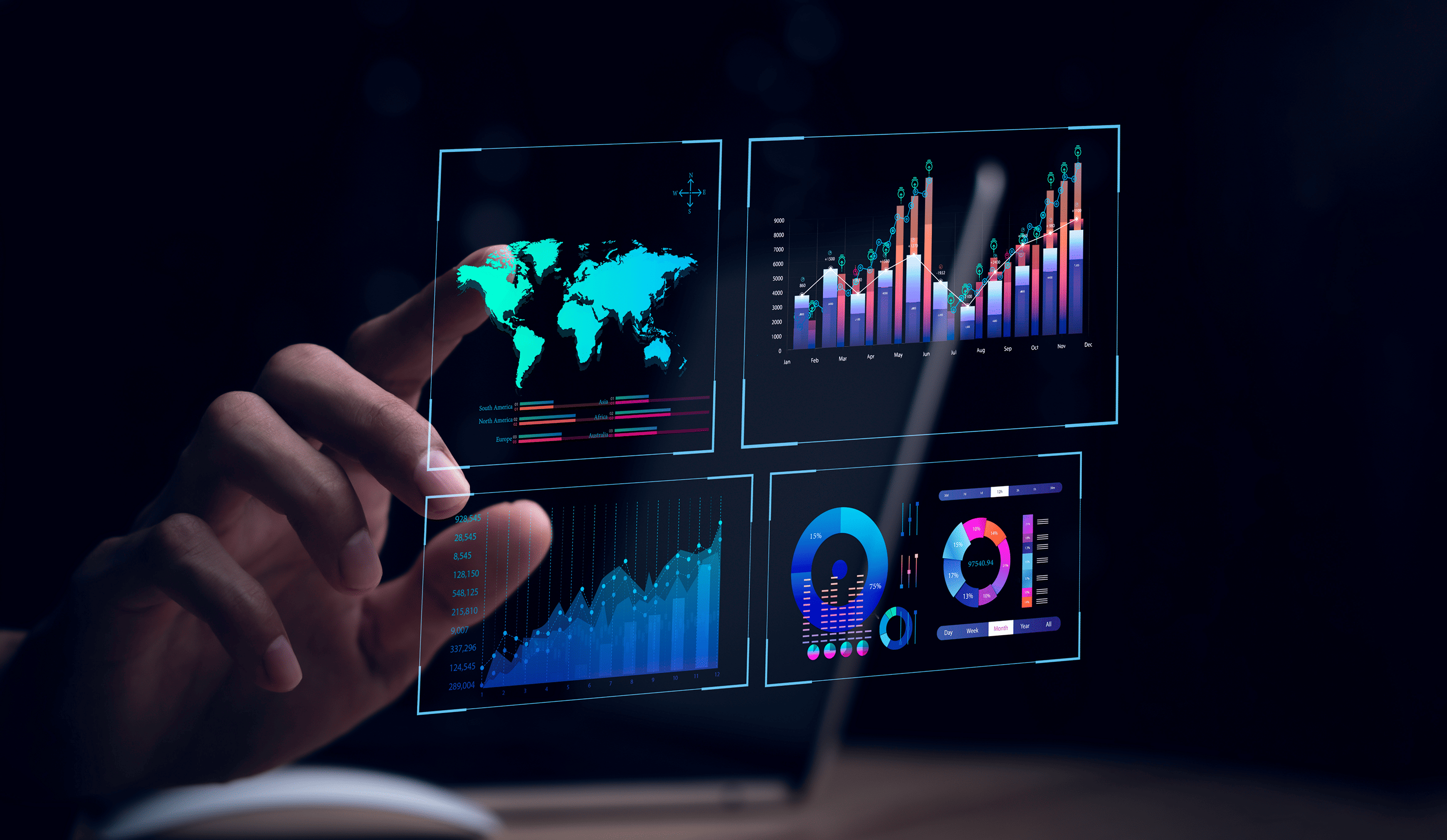
TL;DR
CMMS software transforms maintenance operations by centralizing work orders, asset tracking, and preventive maintenance scheduling. Organizations with properly selected and implemented CMMS report 20-35% maintenance cost reductions, 30-50% faster work order completion, and 25-40% better asset utilization. However, 43% of CMMS implementations fail or significantly underperform due to poor system selection, mismatched functionality, or underestimated total cost of ownership.
Highlights
- Prioritize work order management and mobile accessibility when selecting maintenance management software, as these features drive 70-85% of daily team usage
- Calculate total cost of ownership over 5 years including licensing, implementation, training, integration, and ongoing support—TCO typically runs 3-5x initial license cost
- Choose cloud-based CMMS with open APIs for 60-80% lower IT overhead and seamless integration with ERP, IoT sensors, and predictive maintenance systems
Introduction
A UK food manufacturer spent £285,000 implementing an enterprise CMMS with hundreds of features. Eighteen months later, maintenance teams were still using spreadsheets and whiteboards. The CMMS interface was too complex. Mobile app didn’t work offline in production areas with poor connectivity. Integration with their ERP required custom development the vendor quoted at £75,000 extra. The system became a costly asset register that nobody used for actual maintenance work.
Contrast this with a pharmaceutical plant that spent £68,000 on a focused CMMS emphasizing mobile-first design and straightforward work order management. Maintenance adoption reached 82% within three months. Technicians could create, update, and close work orders from tablets on the shop floor. Simple API connected to their existing ERP. First-year benefits included 28% faster work order completion and 34% reduction in emergency maintenance.
The difference wasn’t budget or team capability — it was selection methodology. According to Plant Engineering’s 2024 survey, 43% of CMMS implementations fail to meet expectations or are abandoned within two years. Gartner research shows the primary causes: selecting systems based on feature lists rather than workflow fit, underestimating total cost of ownership, and choosing platforms that don’t integrate with existing systems.
CMMS technology is mature and proven. Selecting the right CMMS system — aligned with IT infrastructure and existing ERP — determines success or failure.Selection approach determines success or failure. This guide covers evaluation criteria, platform comparison methodology, and TCO calculation based on implementations across manufacturing, facilities management, and infrastructure operations.
Three decisions drive outcomes: matching system capabilities to actual maintenance workflows, calculating realistic total cost of ownership beyond license fees, and prioritizing integration capabilities with IoT, ERP, and predictive maintenance tools already deployed or planned.
Core Requirements
Effective work order management within a CMMS system enables technicians to create and update work orders efficiently, even offline. Typical operations — creating a work order in under 30 seconds, assigning it to technicians, updating status from mobile devices, attaching photos and notes, and tracking time and parts automatically — should be seamless. Systems requiring more than three clicks for these tasks often face low adoption rates.
Mobile-first design means offline capability, not just responsive web interfaces. Technicians need to access procedures, log work, update asset conditions in areas without connectivity. Changes sync automatically when connection restores. Industrial-grade device support — rugged tablets, barcode scanners, voice input.
Asset management should handle hierarchies naturally. Plant → Area → Line → Equipment → Component. Track maintenance history, warranties, manuals, specifications at each level. Link assets to work orders, parts inventory, and sensor data.
Preventive maintenance requires flexible scheduling. Time-based (every 90 days), meter-based (every 1,000 hours), condition-based (when sensor flags issue). Automatic work order generation. Easy schedule adjustments without recreating entire PM programs.
Inventory integration connects parts to assets and work orders. Track stock levels, reorder points, costs. Reserve parts for planned work. Auto-deduct inventory when work orders close. Flag critical spare shortages before they impact operations.
Deployment Models
Cloud-based CMMS eliminates server management, enables remote access, provides automatic updates. Monthly subscription scales with usage. Integration via APIs. Typical cost: £30-120 per user monthly. Best for facilities under 500 assets, distributed operations, limited IT resources.
On-premise CMMS offers data control, customization freedom, one-time licensing. Requires server infrastructure, IT staff for updates and security. Higher upfront cost (£50,000-300,000), lower ongoing fees. Best for large facilities, regulated industries with data sovereignty requirements.
Hybrid approach keeps sensitive data on-premise while leveraging cloud for mobile access and analytics. Complex architecture but balances control with accessibility.
Integration Architecture
REST APIs enable bidirectional data flow with ERP, IoT platforms, predictive maintenance tools. Asset master data from ERP. Sensor alerts trigger work orders. Completed maintenance updates asset status across systems.
Pre-built connectors for major platforms (SAP, Oracle, Microsoft Dynamics) reduce integration time from months to weeks. Verify connector availability before selecting CMMS — “integration-ready” often means “we have an API but no pre-built connectors.”Data standards matter for long-term flexibility. CMMS supporting ISO 14224, MIMOSA, or other industry standards simplifies future migrations and third-party tool integration.
Watch: Predictive Maintenance Implementation Tutorial — practical walkthrough for building smart maintenance workflows.
CMMS Deployment Models
| Model | Upfront Cost | Monthly Cost/User | Best For |
| Cloud SaaS | £0-5,000 | £40-120 | SMBs, distributed sites, limited IT |
| On-Premise | £50,000-300,000 | £5-15 | Large facilities, data sovereignty needs |
| Hybrid | £30,000-150,000 | £25-80 | Regulated industries, mixed requirements |
Key Feature Priorities
| Feature | Critical For | Adoption Impact | Cost Factor |
| Mobile Offline Access | Field technicians | 70-85% usage | Included or +£10-20/user |
| Work Order Management | All users | 90%+ usage | Core feature |
| Asset Hierarchy | Multi-site operations | 60-75% usage | Core feature |
| API Integration | Connected systems | Determines TCO | Variable (£0-50K) |
TCO Breakdown
| Cost Component | % of 5-Year TCO | Typical Range |
| Software Licenses | 20-30% | £60K-500K |
| Implementation/Setup | 25-35% | £80K-600K |
| Integration/Customization | 15-25% | £40K-400K |
| Training & Change Mgmt | 10-15% | £30K-200K |
| Ongoing Support | 15-20% | £50K-300K |
For a deeper understanding of how documentation and training impact CMMS adoption, the Trans View CMMS Implementation Guideoffers a practical framework for building user-friendly manuals, multilingual support, and technician onboarding strategies.
Real Implementation Case
Facilities Management Multi-Site Deployment

Challenge: Property management company with 85 buildings. Using spreadsheets and email for maintenance coordination. No centralized asset data. Tenant complaints about slow response times.
Approach: Implemented lightweight cloud CMMS focused on work order management and tenant portals. Mobile app for 45 field technicians. Simple API integration with accounting system for cost tracking.

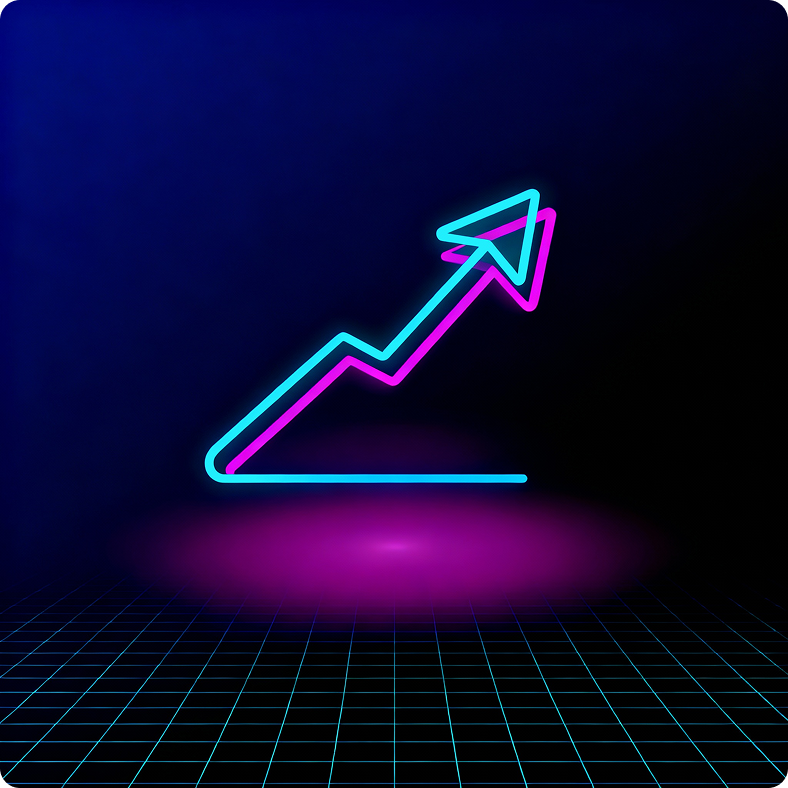
Results: Average response time dropped from 18 hours to 6 hours. Work order completion tracking enabled performance metrics — identified underperforming contractors. Tenant satisfaction scores improved 34%. Implementation: 8 weeks. Cost: £68K first year, £42K annually thereafter.
Key lesson: Avoided feature bloat by focusing on core need — work order coordination. Tenant portal reduced administrative calls by 60%.

13-Week CMMS Selection and Deployment
Weeks 1-2: Requirements Definition
Document current maintenance workflows. Survey technicians, planners, managers on pain points. Identify must-have features versus nice-to-haves. Prioritize mobile requirements, work order flow, reporting needs. Define integration requirements — which systems must connect to CMMS. Establish success metrics: work order cycle time, PM compliance, technician adoption rate.
Weeks 3-4: Vendor Evaluation
Create shortlist of 4-5 CMMS platforms matching core requirements. Request demos focused on your workflows, not generic feature tours. Test mobile apps in actual facility conditions — check offline capability, connection recovery, device compatibility. Verify integration capabilities — ask for reference implementations with similar systems. Request detailed pricing including hidden costs: mobile licenses, API call limits, support tiers, training.
Weeks 5-6: TCO Analysis and Selection
Calculate 5-year total cost for each finalist: licenses, implementation services, data migration, training, integration development, annual support, potential customization. Include internal IT time for on-premise options. Factor in opportunity costs of longer implementations. Score vendors on fit (40%), TCO (30%), integration ease (20%), vendor stability (10%). Select winner and negotiate contract — push for flexible user licensing, unlimited API calls, included implementation support.
Weeks 7-9: Data Preparation and System Configuration
Clean asset master data before migration. Verify asset hierarchies, specifications, criticality ratings. Standardize work order types, priority levels, status codes. Configure system to match workflows — don’t force workflow changes to fit software. Set up user roles and permissions. Configure mobile app settings for offline operation. Establish PM schedules and templates.
Weeks 10-11: Integration and Testing
Build API connections to ERP, IoT platforms, other systems. Test bidirectional data flow — asset updates, work order creation, inventory transactions. Conduct user acceptance testing with representative technicians and planners. Test mobile functionality in production environment including poor connectivity areas. Validate reporting matches requirements.
Weeks 12-13: Training and Pilot
Train power users and administrators first. Conduct hands-on training for technicians focused on mobile work order management — not classroom lectures on features. Run pilot with 15-20% of assets and small technician group. Collect feedback, tune configurations, address adoption barriers. Create quick reference guides and video tutorials.
Critical success factors: Involve actual technicians in vendor selection — don’t let IT or management choose alone. Test mobile apps in your actual facility before purchasing. Start with core work order functionality; add complexity later after adoption is solid. Budget 20% contingency for unexpected integration or customization needs.
The best CMMS is the one your maintenance team actually uses every day. System adoption matters more than system capabilities.
— Terrence O’Hanlon, CEO of Reliabilityweb.com
Pitfalls and Best Practices
Selecting on features, not workflow fit: A utility company chose CMMS with most checkboxes on feature comparison. Interface required seven steps to create routine work orders. Technicians reverted to radio dispatch within months. Choose systems matching how your team actually works, not feature counts.
Underestimating mobile requirements: Ensure mobile access works in real operating conditions, including offline if needed.
Ignoring integration complexity: “API-ready” doesn’t mean integration is simple or affordable. A pharmaceutical plant learned their CMMS API required custom middleware costing £65,000 to connect with their validation system. Verify pre-built connectors exist for your critical systems.
Poor data migration planning: Garbage in, garbage out. A logistics company migrated 15 years of maintenance records without cleaning data first. Result: 40% duplicate assets, inconsistent naming, unreliable histories. Clean data before migration, not after.
Inadequate training: Short, one-off training sessions don’t ensure adoption — plan ongoing contextual support.
No executive sponsorship: CMMS requires behavioral change. Without leadership mandate and visible support, technicians stick with familiar methods. A manufacturing VP personally used the system for requesting maintenance, reinforcing adoption top-down.
Best practices: Start with pilot on high-performing maintenance team — success breeds adoption. Configure system to enable quick wins: faster work order creation, easier parts lookup, better schedule visibility. Gamify initial adoption — recognize early adopters and teams with high utilization. Establish CMMS champion role — someone technicians trust who advocates for system and helps troubleshoot. Review utilization metrics monthly — address low adoption before it becomes entrenched. Plan for ongoing optimization — add features gradually as core functions become routine.
Key Insights
- Workflow fit trumps feature lists. CMMS matching your actual maintenance processes achieves 70-85% adoption versus 25-40% for feature-rich but complex systems. Prioritize mobile work order management and intuitive interfaces over comprehensive capabilities most teams never use.
- Total cost of ownership runs 3-5x license price. Factor in implementation, integration, training, and ongoing support when budgeting. Cloud CMMS typically delivers 40-60% lower 5-year TCO than on-premise due to reduced IT overhead and included updates.
- Integration capability determines long-term value. CMMS with open APIs and pre-built connectors to ERP, IoT sensors, and predictive maintenance tools enables connected maintenance ecosystems. Proprietary systems create costly data silos limiting future capabilities.
Related Resources
How to Choose a Web Development Company in the USA — and Why the Market Is Evolving Faster Than Ever
How to pick a production‑ready web partner for CMMS integration: API standards, data security, deployment pipelines, and vendor evaluation by TCO.
Digital Twins in Manufacturing: From Concept to Implementation
Learn how digital twins simulate assets for real-time monitoring and optimization.
Industrial IoT Sensors: Complete Guide to Smart Maintenance Infrastructure
Explore IoT sensors enabling connected, proactive, and data-driven maintenance strategies.
Conclusion
CMMS software delivers measurable results when properly selected: 20-35% maintenance cost reduction, 30-50% faster work order completion, 25-40% better asset utilization. Technology is mature and proven across industries.
Success depends on matching system capabilities to actual workflows, calculating realistic total cost of ownership, and prioritizing integration with existing systems. The 43% failure rate stems from feature-driven selection rather than workflow-driven evaluation.
The CMMS landscape in 2026 favors practical implementations. Cloud platforms reduce IT burden and upfront costs. Mobile-first designs improve field adoption. Open APIs enable connected maintenance ecosystems. Barriers to successful deployment have dropped significantly.
Question isn’t whether to implement CMMS — it’s whether you’ll select the right system matching how your team works rather than impressive feature matrices. Maintenance efficiency gaps widen as competitors deploy systems that actually get used daily.